Operations  Vessel
Vessel  Vessel Visits
Vessel Visits  Vessel Visits view
Vessel Visits view  Actions
Actions  Divert Vessel
Divert Vessel  Divert Vessel form
Divert Vessel form
Operations  Vessel
Vessel  Vessel Visits
Vessel Visits  Vessel Visits view
Vessel Visits view  Vessel Inspector
Vessel Inspector  Actions
Actions  Divert Vessel
Divert Vessel  Divert Vessel form
Divert Vessel form
Operations  Vessel
Vessel  Vessel Visits
Vessel Visits  Vessel Visits view
Vessel Visits view  Actions
Actions  Divert Vessel
Divert Vessel  Divert Vessel form
Divert Vessel form
Operations  Vessel
Vessel  Vessel Visits
Vessel Visits  Vessel Visits view
Vessel Visits view  Vessel Inspector
Vessel Inspector  Actions
Actions  Divert Vessel
Divert Vessel  Divert Vessel form
Divert Vessel form
When a vessel visit is Inbound, the vessel visit and the units appear exactly the same as they did when the vessel visit was in the Created phase. Assuming that Vessel Visit A is inbound and scheduled to arrive at Facility 1,
The vessel visit appears in the Inbound state at Facility 1 and 2.
The facility for the vessel visit is displayed as Facility 1 at all three facilities.
Units on board the vessel are visible at Facility 1 only.
Export containers (preadvised units as well as units active in the yard) to be loaded on the vessel are displayed at Facility 1.
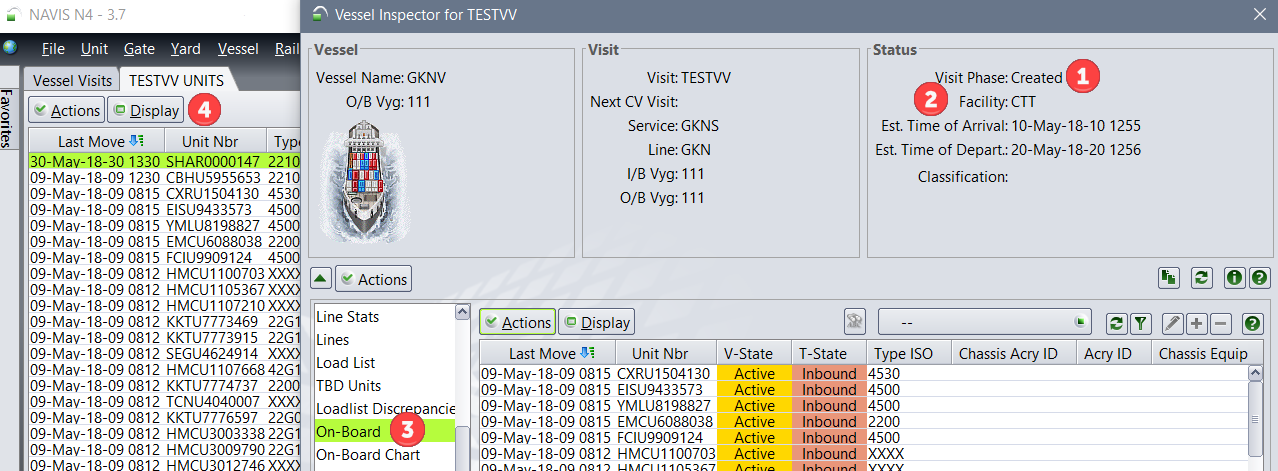
The units associated with the vessel visit (preadvised, exports in yard, imports on board, etc.) appear as follows -
|
Facility |
Exports Preadvised by Road |
Exports Preadvised by Rail / Barge |
Exports in Yard |
Imports on Vessel |
Through on Vessel |
|---|---|---|---|---|---|
|
1 |
Advised/Advised |
Advised/Advised |
Active/Yard |
Active/Inbound |
Active/Inbound |
|
2 |
Not visible |
Not visible |
Not visible |
Not visible |
Not visible |
Some terminals begin planning their discharge operations using XPS when the vessel is in the inbound state. In these circumstances, N4 does not let you divert the vessel visit.
Assuming that there are no plans for the units onboard the inbound vessel, when you divert the inbound vessel visit to Facility 2, N4 does the following-
The vessel visit appears in the Inbound state in both facilities with the facility in the Vessel Inspector updated to Facility 2.
The POL of the export units is updated to the POL of Facility 2 (if different from the POL of Facility 1).
The POD of the import units is updated to the POD of Facility 2
The Itinerary tab in the Unit Inspector displays information on the vessel move from Facility 1 to Facility2.
The units associated with the vessel visit (preadvised, exports in yard, imports on board, etc.) are updated as follows-
|
Facility |
Exports Preadvised by Road |
Exports Preadvised by Rail / Barge |
Exports in Yard |
Imports on Vessel |
Through on Vessel |
|---|---|---|---|---|---|
|
1 |
Not visible |
Advised/Advised with OB as GEN_TRUCK |
Active/Yard with OB as GEN_TRUCK |
Not visible |
Not visible |
|
2 |
Advised/Advised |
Advised/Advised with IB as GEN_TRUCK |
Advised/Advised with IB as GEN_TRUCK |
Active/Inbound |
Active/Inbound |
In addition, export containers that were preadvised to arrive at Facility 1 by train or barge and exports in yard are updated as follows:
The Dray Status (Routing tab in the Unit Inspector) is updated to Forward to Loading Point.
The Outbound Carrier of the containers at Facility 1 are updated to GEN_TRUCK.
A new unit facility visit (UFV) is created for those containers at Facility 1, with the Inbound Carrier as GEN_TRUCK.
Gate appointments created at Facility A are canceled so that the advised units are removed from Facility A and appear as advised at the new facility, Facility B.
Trucking companies must be intimated about the canceled appointments so that they arrive at the gate(s) associated with the new facility to drop-off the export containers.
You can set-up General Notices to send out notifications regarding the canceled appointments.